Computer Usage Guidelines
1. Membership Card
To take advantage of these services, you will need a library membership card. See staff if you don’t have a card or are not yet a member. Chat with staff about free library membership and card.
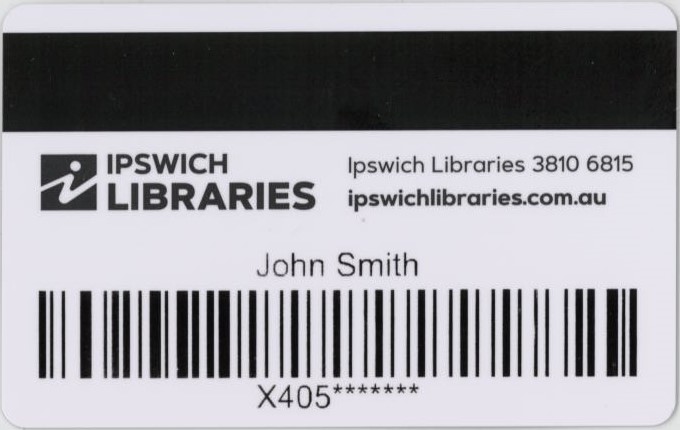
Your membership card acts as an electronic wallet storing credit which can be used to pay for printing and photocopying. Access to computers and Wi-Fi is free.
Joining the library is free and gives you access to a range of additional services including eResources and online databases. Please bring valid ID with your name and current address (driver’s licence, rates notice, etc).
2. Book a Computer
Computer sessions can be booked at each library branch or via an online booking, subject to availability.
When making a booking, library members will need to enter their password. If you need to reset your password, you can do so at any time via the library’s online catalogue.
Computer session time is 120 minutes per day and sessions are free for members of Ipswich Libraries.
Computers are available for use until 15 minutes before the closing time at each library branch.
Express 15 minute PCs
These computers are not bookable and offer short 15 minute sessions which cannot be extended.
The session times are exact and any unsaved data will be lost.
3. Logging On
When you are ready to use a computer, you will need to enter your membership number and password to log in.
There will be a 10 minute and a 2 minute warning before your session ends and the workstation shuts down. Make sure you have saved any data you need, as at the end of each session, the workstation will restart and any unsaved data will be lost. Any data you wish to keep should be printed and/or saved to a USB drive.
The facilities are provided on a self-help basis. Library staff members are able to help in basic operation of the workstations. However, customers must be able to work on the computers independently and are expected to have prior computer skills in regard to Microsoft Office. Digital Skill Training Sessions are available with the Library Programs team. You can also access free self-paced training via our online learning tool, LinkedIn Learning. Alternatively, check out library resources for further computer help.
Library staff members will not be available to assist with software/applications support or provide instructions on its use.
Using the PCs
Ipswich Libraries has a range of computer services available to the public. Available at the Ipswich Central, Springfield Central, Rosewood, Redbank Plains & Redbank Plaza Libraries, all internet computers provide:
- Internet access
- Microsoft Office (including Word, Excel & Powerpoint)
- The ability to open, attach and/or save files from/to a USB drive
- The ability to print your documents in black & white or full colour
EACH COMPUTER USER IS ABLE TO USE THE COMPUTERS FOR A MAXIMUM OF 120 MINUTES PER DAY. Customers must use their own library card when using the computers and use of another person’s card is not permitted.
Cost
PC/Internet Use
You need to be a member of Ipswich Libraries to use the computers.
Use of the computers is free.
Printing/Photocopying
Black & White
10¢ per A4 page
30¢ per A3 page
Colour Printing
$1.05 per A4 page
$2.05 per A3 page
Available for Purchase
USB
$6.00
Earbuds
$4.00
Wi-Fi Usage Guidelines
Ipswich City Council provides FREE Wi-Fi internet access via their FREEWIFI_MYIPSWICH network within all Ipswich Library branches. Please refer to the Wi-Fi Usage Guidelines for more information.
- Any Wi-Fi enabled device can connect e.g. iPads, smartphones, laptops, tablets and e-book readers.
- Printing Services are NOT available.
- Library staff are not available to provide assistance with devices beyond:
- Connecting to the Wi-Fi network.
- Helping to access e-Services the library provides e.g. downloading content from CloudLibrary and Overdrive.
- The speed of the Wi-Fi Network is at a level that provides acceptable download times for e-Services as described above, but discourages the downloading of software and other extremely large files.
